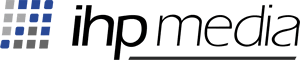Are you an entrepreneur or responsible for the development of your company website and would like to make it as successful as possible? Then Design Thinking is certainly a term you have heard before. But do you really know what design thinking is and how it can be applied to your website development?
Developing a corporate website is an important step for any business. It serves as your business card and is often the first thing potential customers see of you. Therefore, it is important that the website is professional, user-friendly and appealing. With Design Thinking, you can do just that.
In this article, we will take a closer look at design thinking in enterprise website development. You will learn what Design Thinking is and how it works. In addition, we will show you how to use design thinking in a meaningful way during the development of your website in order to develop creative and sustainable solutions that are tailored to the needs of your target group.
What is Design Thinking?
Design thinking is an innovative design mindset that focuses on understanding people's needs and problems, then developing creative and sustainable solutions. The method was originally developed by designers and is now successfully applied in numerous industries.
Design thinking is based on five core principles: Humanity, Creativity, Experimentation, Collaboration and Prototyping. These principles serve as a guide in the application of design thinking and help to develop innovative solutions.
The process of Design Thinking consists of six steps: understanding, observing, defining, finding ideas, developing prototypes and testing. These steps are used to thoroughly understand the problem or challenge you are facing and then develop possible solutions.
Design thinking is successfully applied in many industries to develop innovative solutions. In the web design field, the method has gained importance in recent years and is considered a valuable method to be successful. It helps in developing websites that are user-friendly, professional, and appealing to the needs and desires of the users.
How “Design Thinking” fundamentally influences the development of a corporate website
Design thinking has fundamentally influenced the development of corporate websites by adopting a human-centered mindset. Design thinking focuses on the needs and problems of users. These are analyzed in detail in the understanding step and presented in a so-called empathy map. Subsequently, in the further steps, creative and sustainable solutions are developed that are tailored to the needs of the users.
By applying design thinking, websites are developed that not only look professional and appealing, but are actually user-friendly and user-centric. Users are thus involved in the development process and can actively participate in the design of their website. This leads to higher user satisfaction and, consequently, higher website success.
Overall, design thinking has thus fundamentally changed the development of corporate websites and contributed to a human-centered, user-oriented design.
The 6 steps in the “Design Thinking” process
1. understanding
The first step in design thinking is understanding. This process revolves around analyzing the needs and problems of users in order to develop a solution that addresses those needs and problems.
To understand the needs and problems of users, there are several tools and methods that can be used. One of them is the empathy map, where you try to put yourself in the users' perspective and write down their thoughts, feelings, needs and actions. Creating personas, fictional individuals described in detail who serve as representatives for specific user groups, can also be helpful in deepening user understanding.
Another option is to collect user feedback through interviews, surveys, or focus groups. In this way, it is possible to get in touch with users directly and find out about their needs and problems first hand.
It is important that the understanding process not only focuses on the technical requirements and personal preferences of the decision makers in the company, but also takes into account the needs and perspectives of the actual users. This is the only way to develop a solution that is truly suitable for users.
In summary, understanding is the first important step in Design Thinking and is used to understand the needs and problems of the users and to serve as a starting point for the further development of solutions.
2. build empathy
Building empathy means putting yourself in the users' perspective and understanding their needs and feelings. This is an important step in creating a website, as a website should not only work well technically, but also appeal emotionally.
One way to build empathy is to create personas. Personas are fictional people described in detail to deepen user understanding. They can be created based on research and interviews with users and help to better understand user needs and perspectives.
Another option is to create an empathy map. This involves visually representing users' needs, feelings, desires, and problems to gain a deeper understanding of their perspective.
It is important that the entire project team is involved in creating personas and empathy maps to develop a shared understanding of users. In this way, it can be ensured that the developed website is tailored to the needs and perspectives of the users.
3. synthesis
- Summary and consolidation of the results from the understanding and empathy step
- Consolidation of all collected information on users and their needs
- Creation of personas that illustrate user understanding
- Formulation of user needs and problems
4. develop ideas
- Development of possible solutions and ideas
- Conduct brainstorming sessions and other idea generation techniques.
- Evaluation and selection of ideas
5. prototyping
- Creation of precursors of the final solution
- Creation of prototypes that illustrate the selected ideas
- Improving prototypes through iteration and feedback
6. testing
- Review of the prototypes and improvement of the solutions
- Conduct user testing to validate prototypes for usability and usefulness
- Collecting feedback from users and improving prototypes accordingly to ensure that solutions actually meet their needs and problems.
Tools in “Design Thinking
In design thinking, there are various tools and techniques that help in developing solutions and ideas. Here are some examples of these tools.
Empathy Map: A visual representation of users' needs and perspectives
An empathy map is a visual tool used in design thinking to deepen understanding of user needs and perspectives. It helps to understand the user's perspective and to better understand their needs. In the context of website development, the empathy map can help develop a deeper understanding of users and their needs. For example, the following questions can be answered in the empathy map:
- What are the goals and needs of the users who visit the website?
- What are their motivations and challenges in using the site?
- What do they expect from the website and what are their expectations of the design and functionality?
These and similar questions can be visualized in the empathy map and serve as a starting point for further development of the website. With a deeper understanding of users and their needs, creative and user-centric solutions can be developed to meet user needs. The empathy map is an important tool in design thinking because it helps deepen understanding of users and their needs. It helps to develop creative and user-oriented solutions that meet the needs of the users.
Related links
Personas: A fictional person described in detail to deepen user understanding
Personas are fictional people described in detail that are applied in design thinking to deepen understanding of users. They serve as a representation of the users, helping to put themselves in their perspective and better understand their needs. By describing the personas in detail, a deeper understanding of the users and their needs can be developed. The personas serve as a guide in the development of the website and help to develop user-centric solutions that meet the needs of the users.
Personas are an important tool in design thinking because they help deepen understanding of users and their needs. They help to develop creative and user-oriented solutions that meet the needs of the users. In the context of website development, personas can help develop a deeper understanding of users and their needs. For example, the following aspects can be described in a persona:
- Demographic characteristics such as age, gender, occupation, education, etc.
- Motivations and goals of users when using the website
- Challenges and concerns that may arise when using the website
- Expectations for the design and functionality of the website
- Behavioral patterns and habits in the use of websites and online services
- Likes and dislikes regarding the design and functionality of websites
How to create your persona
There are several steps that should be followed when creating a persona:
- Research: In order to create a realistic persona, it is important to gather enough information about the users. For example, interviews, questionnaires, or user observations can be conducted for this purpose.
- Analysis: Then, the collected information should be analyzed to filter out important characteristics and patterns of users.
- Consolidation: A persona can now be created from the analyzed information, which is a representative summary of the users. For example, demographics, motivations, needs, etc. can be described for this purpose.
- Visualization: To make the persona vivid, it can be visualized in the form of a persona profile, for example. This can be, for example, a photo, drawing or collage.
- Verification: Finally, the persona should be verified with other team members or users to ensure that it is realistic and adequately reflects the needs of the users.
Related links
Here you can find tools and templates for creating personas:
- https://www.hubspot.de/make-my-persona
- https://www.netspirits.de/wp-content/uploads/Persona-Template-deutsch_netspirits.pdf
Brainstorming: A method for generating ideas through free thinking and the exchange of ideas

Brainstorming
Brainstorming is a well-known idea generation method that is often used in the development of new projects, especially in the field of web design. The idea behind brainstorming is to generate as many creative solutions to a given problem as possible by thinking freely and sharing ideas.
There are several ways in which brainstorming can be done in practice. One way is the classic brainstorming method, where a group of people come together in a meeting and collect ideas together. There are no restrictions on the number or quality of ideas to be generated. Each participant is free to express their ideas and there is no evaluation or criticism during the brainstorming session.
Another option is so-called online brainstorming, in which ideas are generated via digital channels such as an online platform or chat tool. This method can be especially useful when participants cannot meet in a physical location.
No matter what form of brainstorming you choose, there are some important rules that should be followed to make brainstorming successful:
- Set clear goals: Before you start brainstorming, be clear about what exactly you want to achieve. This helps to steer ideas in the right direction and make brainstorming more purposeful.
- Inclusion of different perspectives: In order to generate as many different ideas as possible, it is important to include as many different perspectives as possible. To do this, you should also involve people who are not directly working in the project team.
- Openness and tolerance: Brainstorming works best when all participants are open to new ideas and do not criticize or judge. Every idea should be taken seriously and enough time should be allocated to collect and discuss all ideas.
- Encourage creativity: To generate creative ideas, it is important to foster creativity among participants. To do this, you can use various creativity-enhancing techniques such as the so-called “SCAMPER” process. SCAMPER stands for seven creativity-enhancing questions that help in brainstorming: Substitute, Combine, Adapt, Modify, Put to other uses, Eliminate, Reverse.
After enough ideas have been collected, it is important to carefully evaluate them and select the best ideas for further implementation. Various criteria such as feasibility, benefit for the user or degree of innovation can be taken into account.
In conclusion, brainstorming is a valuable idea generation method that can be helpful in the web design field not only when designing new websites, but also when improving existing ones. It is advisable to hold regular brainstorming sessions to continuously generate new ideas and fully exploit the potential of your own company.
Prototyping: creation of precursors of the final solution in order to test and improve it

Prototyping
Prototyping is an important part of the design thinking process and is used to test and improve the final solution to a challenge. In the web design field, prototypes are often used in website development to optimize the user experience and identify potential problems early on. There are several types of prototypes, which differ in their level of detail and functionality. Common prototyping methods include:
Paper Prototyping: This method uses drawing paper and pens to create simple sketches that visualize the structure and layout of a website. The advantage of paper prototyping is that it is fast and inexpensive, so it can be done by people without programming skills.
Low-Fidelity Prototyping: Low-fidelity prototypes are slightly more detailed than paper prototypes, but still not functional. They are often created using prototyping tools such as Balsamiq or InVision and are used to test the user interface and navigation of a website.
High-fidelity prototyping: High-fidelity prototypes are very detailed and close to the final solution. They are usually interactive and can be tested by users. Professional prototyping tools such as Adobe XD or Sketch are often used for this type of prototyping.
Interactive Prototyping: This type of prototyping is particularly detailed and interactive. With the help of professional prototyping tools such as Adobe XD or InVision, almost all functions and interactions of a website can be simulated. This allows users to experience the website almost like the final version and provide important feedback.
Wizard of Oz Prototyping: In this method, a prototype is created that looks like the final solution visually, but does not have all the features yet. Instead, the missing functions are simulated by humans “behind the curtain” to simulate a realistic user experience. This type of prototyping is particularly suitable when it comes to complex functions that cannot yet be technically implemented.
It is important to note that prototyping can be helpful not only in creating new websites, but also in improving existing ones. By regularly testing prototypes and incorporating user feedback, continuous optimizations can be made to improve the user experience and increase conversion rates.
User Testing: Tests with users to verify the usability and usefulness of solutions.

User Testing
User testing is an important part of the design thinking process and is used to test the usability and usefulness of solutions. Tests are conducted with real users to find out whether the solutions actually meet users' needs and expectations.
There are several ways to perform user testing. One of them is the so-called“Moderated User Testing“, where a moderator conducts the tests and observes and interviews the users during the process. This type of user testing is particularly well suited for gaining deeper insights and understanding of user behavior.
Another option is“unmoderated user testing“, in which users test the solutions independently and then provide feedback. This type of user testing is particularly well suited to quickly and easily perform a large number of user tests.
With both types of user testing, it is important that the tests are designed to be as realistic as possible and that the users come from the target group. In this way, the results can be as meaningful as possible and can be directly incorporated into the improvement of the solutions. Conduct regular user testing to ensure your site is meeting user needs and expectations and to make continuous improvements.
Crazy 8s: A quick brainstorming technique in which as many ideas as possible are developed within 8 minutes
Crazy 8s is a fast and effective brainstorming technique that aims to generate as many ideas as possible in just 8 minutes. It is particularly well suited for developing a variety of ideas and incorporating new perspectives in a short period of time. The technique is very simple: each participant is given a sheet of paper and a pen and has 8 minutes to write down as many ideas as possible. There are no restrictions on the topic or type of ideas. The only important thing is that all ideas are written down, even if they may seem a bit absurd. At the end of the 8 minutes, all ideas are presented and discussed together. All ideas should be taken seriously and no criticism or evaluation should be made. Instead, all ideas should serve as a starting point for further thought.
Crazy 8s is a valuable technique for generating a variety of ideas and incorporating new perspectives in a short period of time. Try it out and be surprised by the abundance of ideas.
SCAMPER: A method of brainstorming by thinking about how to replace, combine, adapt, modify, etc. existing things.

Design Thinking – SCAMPER
SCAMPER is a creative ideation method that asks how you might replace, combine, adapt, modify, etc. existing things to come up with new ideas. The method is based on the book “SCAMPER: Games for Imagination Development” by Bob Eberle and is an extension of the well-known brainstorming technique “S.O.S.I.E.”
The“SCAMPER” method consists of the following steps:
- Substitute: How might you replace existing elements with others to create new ideas?
- Combine: How might you combine existing elements to create new ideas?
- Adapt: How might you adapt existing elements to other contexts or purposes in order to develop new ideas?
- Modify: How might you change or modify existing elements to develop new ideas?
- Put to other uses: How might existing elements be used differently than they have been in the past to generate new ideas?
- Eliminate: How would the idea change if you eliminated certain elements?
- Rearrange: How might you rearrange existing elements to create new ideas?
- Reverse: How might the existing elements be reversed or inverted to generate new ideas?
Design Studio: A method for brainstorming by quickly sketching and visualizing ideas

Rapid prototyping
Design Studio is a creative method for brainstorming, sketching and visualizing ideas quickly and visually. The method was developed by David Kelley, founder of IDEO, and is used in many design and innovation processes. The method consists of the following steps:
- Warm-up: At the beginning of the Design Studio session, participants are prepared for the creative work through a series of warm-up exercises. These exercises are designed to increase concentration and promote idea generation.
- Setting the stage: In the next step, the topic of the Design Studio session is determined and all participants are informed about the goal of the session.
- Idea generation: The next step is to generate as many ideas as possible. To do this, participants are asked to create as many sketches of ideas as possible in a short period of time. There are no wrong or right ideas; the point is to develop as many ideas as possible.
- Rapid prototyping: In the next step, the developed ideas are quickly and easily prototyped. The idea is to quickly visualize the ideas and try them out to get feedback from others.
- Review: Subsequently, the developed prototypes are evaluated and critiqued by all participants. The aim is to identify weaknesses and strengths of the ideas and show potential for improvement.
- Final prototyping: In the last step, the best ideas are selected and further developed. The idea is to present the ideas in more detail and elaborate them and possibly try them out.
User Journey Map: A visual representation of user behavior and experience during the process of interacting with a product or service.
A user journey map is a visual representation of user behavior and experience during the interaction process with a product or service. It helps to understand and optimize the user experience. To create a user journey map, you should first define the user's goals and needs. Then, you can visualize the different steps of the interaction process by taking the user's perspective and representing their experiences, thoughts, and emotions during the process.
In doing so, the user journey map helps to uncover weaknesses in the user experience and identify optimization potential. It can also guide the design of products and services, helping to make them more responsive to user needs. The User Journey Map is particularly useful for website design and optimization, as it helps to understand and improve user interactions and experiences on the website. However, it can also be used for the design of other products and services.
Summary
Design thinking can help make websites more successful by making them more responsive to user needs. Entrepreneurs and self-employed individuals looking to develop a new website should therefore consider incorporating design thinking into their process.
Now that we've introduced you to the basics of design thinking in web design in this blog article, we hope you have a better idea of how to develop creative and user-friendly websites. Now, if you yourself would like to take advantage of Design Thinking for your business and need support in creating a new website, don't hesitate to contact us. Our team of experts is available to work with you to design and develop a professional and engaging website.
Contact us now and let's work together on your project!